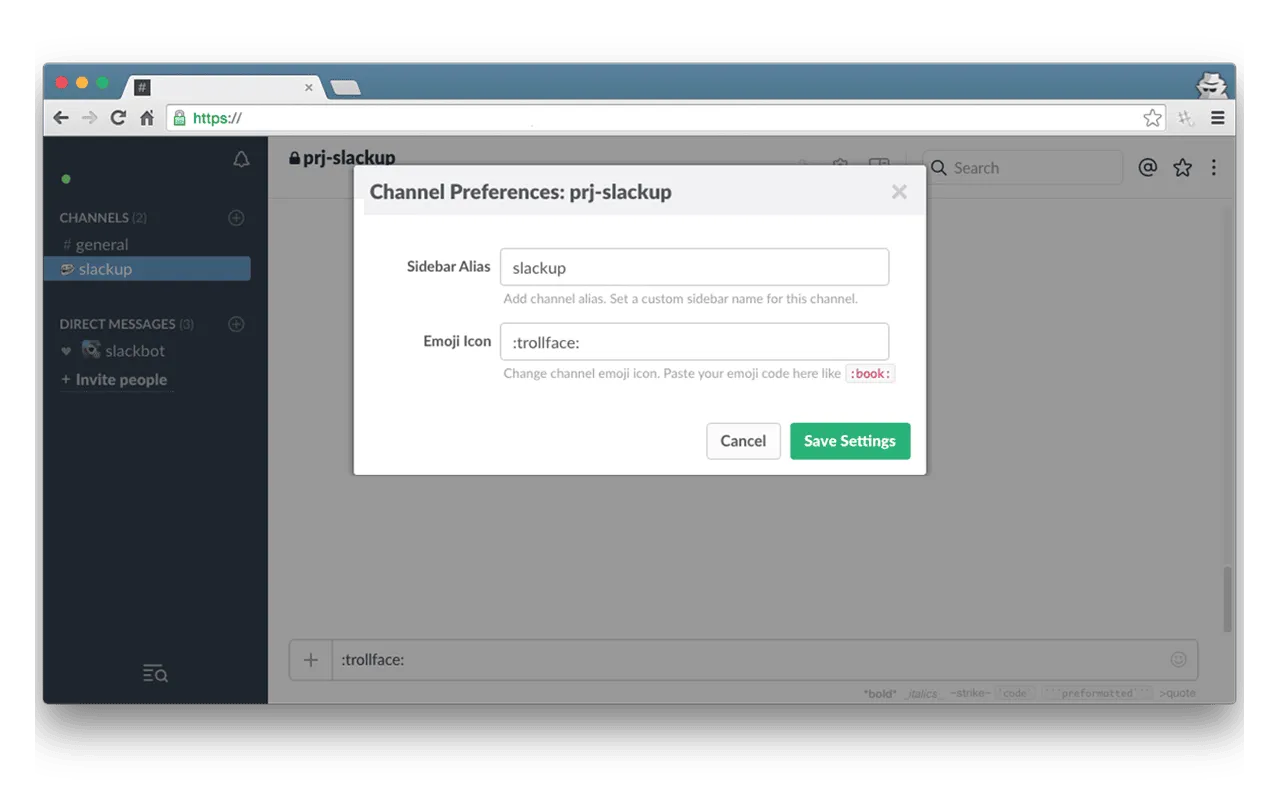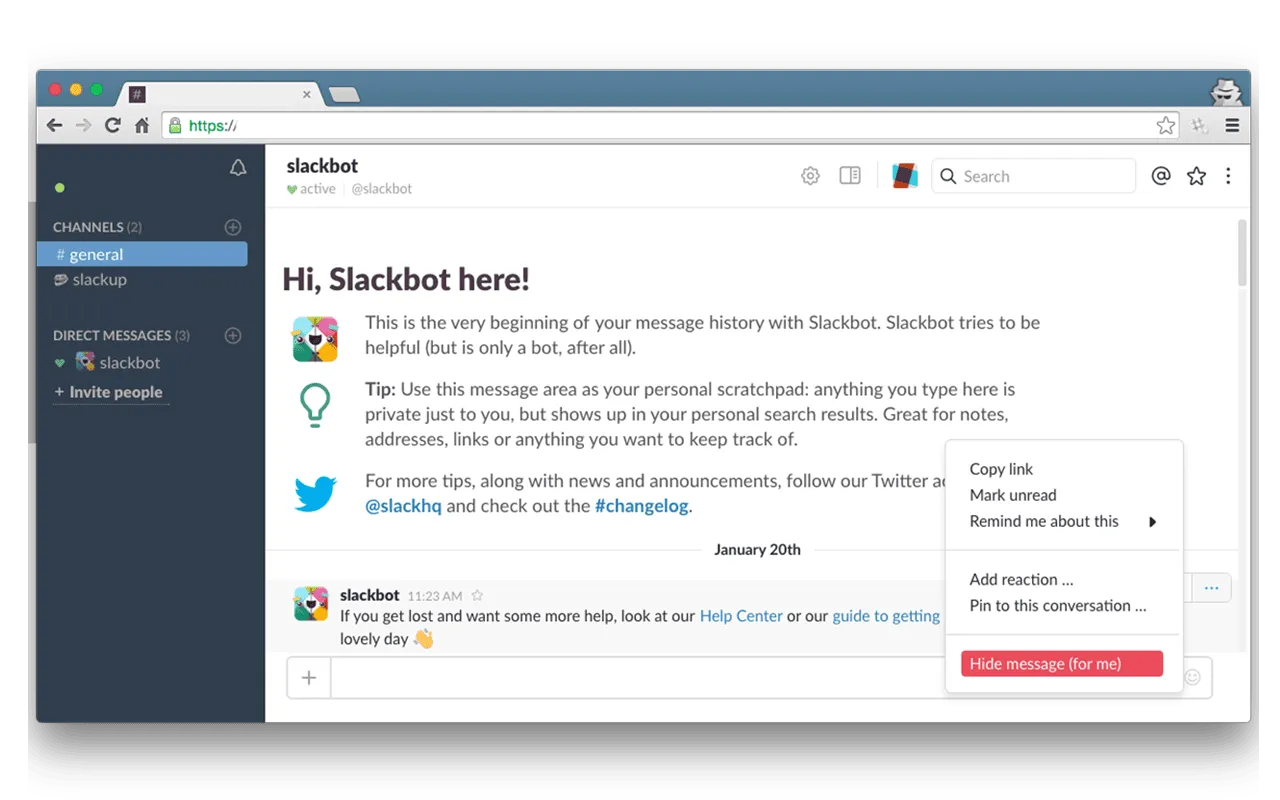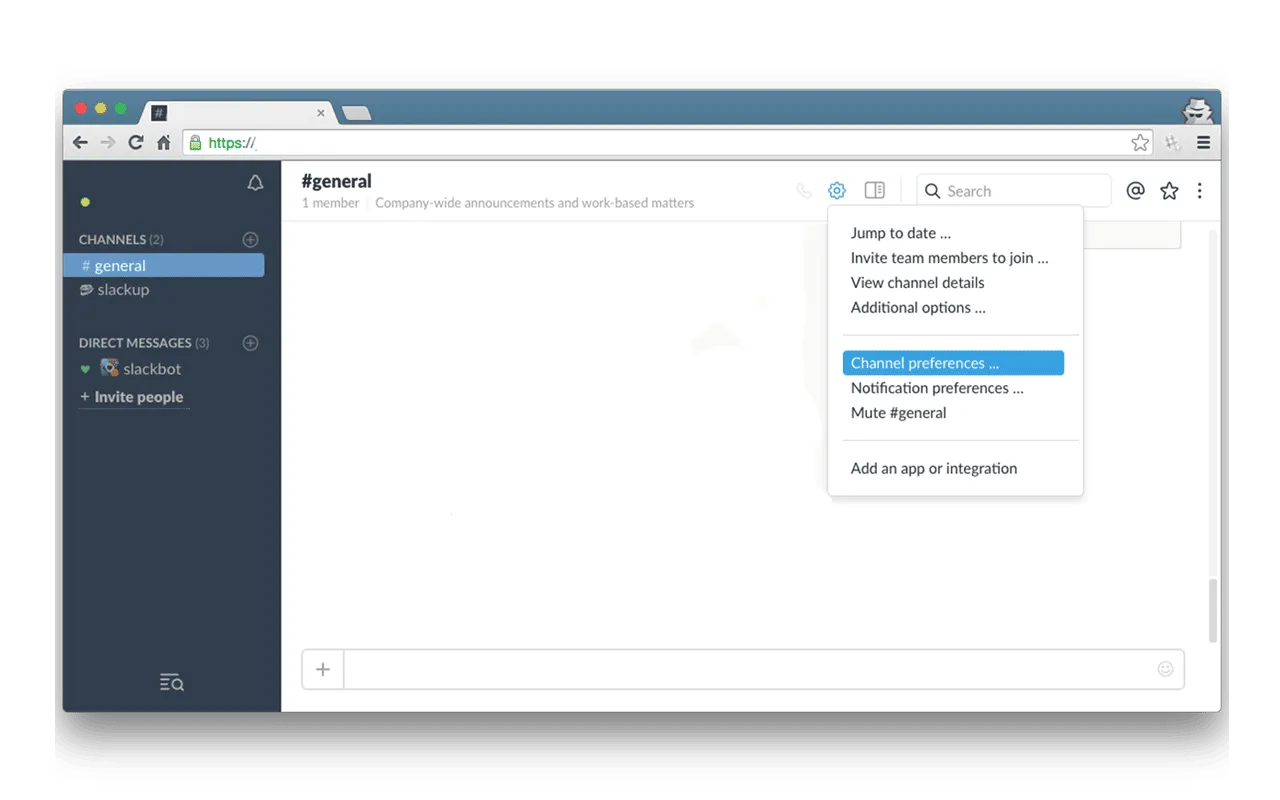こんにちは みなさん~! Today, i'm publishing my very own Google Chrome extension. I call it, Slackup . Way back before, this extension can only be installed and exclusively for employees of Cyscorpions and KLab Inc But this day, I decided to publish it on public. Why did I? well, I really don't have any particular reason. I just want to public it. That's all, Haha.
So we are talking about Slackup. But what is that? Hmmm, this Google Chrome extension gives you options to set channel aliases and emoji icons to your slack channel sidebar panel. This also adds your other logged-in team account's icons besides the search bar to easily switch teams.
In this extension, you may also find button where you can hide a certain message. But this message will just be hidden to the browser you used and other user's can still view that message. Currently, there is no option yet to show again the messages hidden by this button, so just be careful of what messages are to hide.
Note: Hide message button will only be available if you don't have permission to delete a message
But that's not all, this extension also has Slackup Options preference which can be found in user preference view. This option enables you to download or upload json configuration file which you can share to your teammates. This also has a feature called Slackup Connect! where you can backup and restore your settings online. But please be reminded that im just using a free PaaS (Platform as a Service) so it cannot handle too many requests at the same time or you may encounter some errors due to high server load.
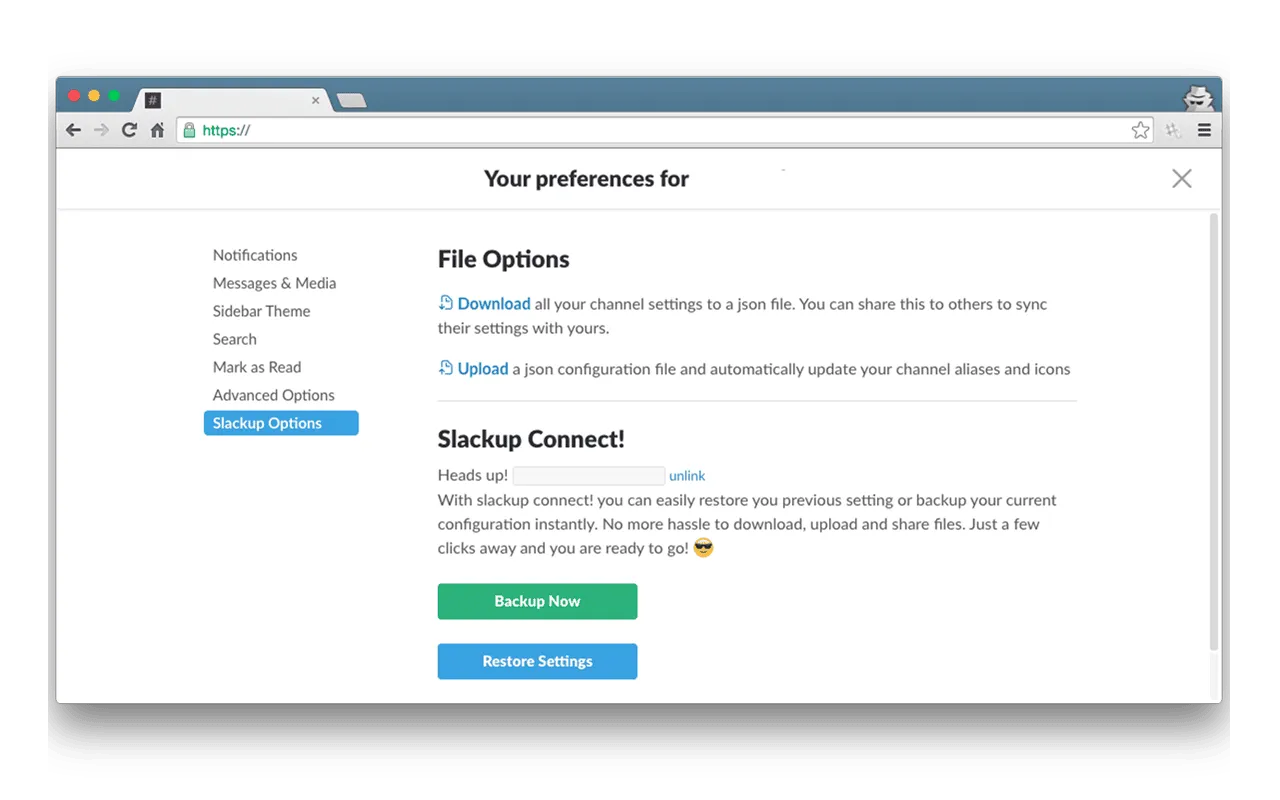
So for now, this Google Chrome extension offers these few and simple yet cool stuff for tweaking your slack team ᕙ(⇀‸↼‶)ᕗ. If you are interested, just visit https://slackup.marlosoft.net/. Install it to your browser and see it in action.
This extension still need improvements since im just injecting some client-side codes. You may also experience additional load time or elements that are messed up (because slack may update their codes anytime). If you have concerns or reactions about this extension, feel free to comment below or message me via email at [email protected].